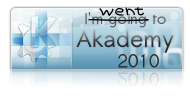Sunday, December 26, 2010
Our early Christmas present: Jonas
On Dec. 13 our son Jonas was born. He and his mother are doing well. We are all happy that he is with us now.
Thursday, December 2, 2010
Convert mp4 into ogv
ffmpeg2theora filename.mp4
In the following case all mp4 in that directory will be converted into ogv without video output.
for i in *.mp4; do ffmpeg2theora --novideo -a5 "$i"; done
Wednesday, December 1, 2010
I joined the game ...and you can, too!
This is the little present I received in return.
Christmas time is approaching. This is a time of reflection. A time to rethink your values and to check if your actions are supporting those aims. Joining the game really helps to improve an amazing free and open source project. Therefore I joined the game!
... AND YOU CAN, TOO!
Sunday, November 28, 2010
LinuxDay in Dornbirn, AT ... or an extraordinary day of success stories
We were demonstrating our software to potentially new users talked about upcoming awesome
features with more experienced users; we were selling some KDE merchandise articles and were giving a way a lot of openSUSE 11.3 CDs. Furthermore it was an excellent possibility to intensify the cooperation with other projects.
KDE EDU Applications
We showed and explanied KDE software to many visitors. The best feedback we got after presenting KDE EDU applications to a student was: "Hey, this way education really makes fun!"
We did at least one thing right. YES!!!
Linux4education
I meet Helmut and Matthias (from Austrian desktop4education and server4education project) at openSUSE conference in Nuremberg before. We got in contact there and discussed the brilliant stuff they are doing. Install a school server (based on openSUSE) with just two clicks (enter the IP address and the root password). The school server provides a LAMP server including authentication for all teachers and students (openLDAP), Fileserver (Samba), Webserver (incl. Joomla), Teaching tools (Moodle), etc. For the desktop I think you need about 4 questions to answer. The server could be accessed by Windows clients, too. The project is supported for (at least) the next 3 years by the department for education of Austria to distribute and teach their software at schools in Austria. This is really rocking cool!
At openSUSE conference we talked with Nuno about the KDE-Edu project in Portugal (special widgets and such stuff) and other possibilities the KDE Plasma Desktop provides. At the moment I saw them in Dornbirn today, they greeted my with the words "You don't have to convince us anymore. Our next release (coming out in December) will ship KDE."
LibreOffice and X2Go
It was also a great pleasure to talk to the LibreOffice crew to exchange some news and think about an intensified collaboration. X2Go is a open-source project providing remote access to other PCs and terminal services. Next to web-access a qt client provides access from the desktop. They are very interested in a cooperation, esp. together with OwnClowed to provided remote access to applications and data. X2Go is used by d4e mentioned above. This seems a great chance for the KDE and X2Go project to join forces and provide much better services than every project alone. Collaboration across borders rocks!
Work, live and learn with KDE software
At high noon I had the pleasure to giva a presentation about KDE software, esp. for in educational environment. Audience level: Beginners (so I was told at least). So my talk was aiming for beginners. To make sure I asked at the beginning. About 95% were using Linux and knew KDE software. I decided to change my talk. I only showed a view slides and did a mixture of live demo of cool features and questions & answers. I think it went quit well.
The day ended with the traditional "Kässpätzle" in a beautiful restaurant in the town. The event was professionally organized and I will be going next year, too.
Thanks to the organizers, the other projects, and especially Myriam, Mark and Christoph for the fun we had. I hope to see you soon again.
Sunday, October 24, 2010
openSUSE conference 2010 is over
openSUSE conference is over. It was an amazing and exhausting time. And the most important thing I learned was: The openSUSE project is a commuity. Of cause I meet many community members employed by Novell. But also many contributors NOT payed by that sponsor. The project is moving more and more into the direction of independence (e.g. with it's community based new strategy).
I was suspisious myself when I choose my distro some time ago. Shall I really try openSUSE, with all the deals the main sponsor is doing? From now on I am sure that these prejudices were wrong.
I had many inspiring conversations with many intresting people. One I want to mention here. There were three impressive guys from Austria. They created Linux for schools (desktop4education) based on openSUSE. The desktop is installed with 4 question, the server only needs 2 questions to be answered. More information at: http://d4e.at/ (DE-only)
I meet these heros end of November again and I hope we are going to improve the cooperation between their project, the KDE edu team and openSUSE-li-f-e (edu-project from openSUSE).
Greetings to Austria. You rock!
Friday, September 24, 2010
Freedom step by step
Just a short note: Today I announced that the company I am working for is switching from MS Office to OpenOffice.org. :-)
Most of the people never heard from OpenOffice.org before and have no idea about Free / Open Source Software. The majority of the minds is open and they are curious about that new software. Others kindly asked for guidance. All in all I have a good feeling about that change. Wish me luck!
openSUSE strategy is moving on
openSUSE strategy is evolving. The strategy team is working very hard to integrate all the input they get. We got some great ideas from our contributors as well as from users and even non-users.
I would be interested in further input from the upstream projects.
- What do you expect from the openSUSE community? In which direction should out strategy point to improve our collaboration?
P.S.: I would be great if you could spread that page to other upstream projects.
Wednesday, September 15, 2010
Strategy is mighty!
This is a follow up to my friend Jos' post about strategy.
I love strategy! (Strategy was one of my major subjects at university and a research focus of the chair I worked and taught over four years.) So I might be biased. Nevertheless I want to
Why do we invest time into that valuable strategy discussion?
There are several studies about the success of organizations. The strategy is in most cases playing an important part. I explain why:
What is the benefit of a strategy?
A good strategy should
1. show your major future challenges and provide an answer to those challenges,
2. point into a direction where the team wants to move and
3. unite the team.
Challenges
"Prediction is very difficult, especially about the future. " (Niels Bohr) But you have to try to anticipate the challenges. Otherwise you have no chance to act. You could only re-act and that is not an advantage. It is always easier to change things when you are in the driving seat. These challenges include the development of customer needs as well as of the competitors. Business tools (like them or not) can help to see some things clearer.
Direction
A good strategy gives a direction where the herd is aiming at. In an environment with no strong top down control (like in communities), having the same targets and values are essential. This direction - called the vision or mission - summarizes the common goals in one sentence. This goal is far enough away that you have to move yourself and close enough that it is possible to reach.
Uniting
A strategy can help a community to glue together, to find the things they have in common and to define (together) the way they want to go (together). In business many strategies are defined by the top management and fail because they are not wholeheartedly supported by the employees. The best strategy is worth nothing if it is not filled with life. Therefore, the perhaps most important part of a good strategy is the process how this strategy was created. Who was involved? How were the opinions collected and summarized? Is the process open enough? Is the communication and the flow of information transparent? How many people outside of the organization were involved? Etc. [This would fill a whole blogpost of it's own.]
Strategy is for communities!
Most strategy projects at university I did with NPO (non profit organization). We worked with kindergartens, with schools, with the youth welfare office etc. I can assure you: those projects were a blast. I am convinced that it works for communities as well!
Strategy is mighty!
A brilliant strategy, developed in an open environment by the community and external persons can take your open source project to the next level of success. Focus on the processes not (only) the content. Don't write down a strategy just to have one. Make it move your world!
Tuesday, September 14, 2010
Open Source Principles at Schools?!
Today I read an article in one of the big Swiss newspapers about the use of the internet, esp. Wikipedia at school [1]. According to the article teachers still mistrust this rather unknown media internet. Wikipedia is not a trustworthy source for information. In some schools even the site is blocked. What a pity.
There are so many fantastic possibilities to use and learn with it. You mistrust Wikipedia? No problem. Make a project with your students. Pick a topic (from you history book for example) and analyze the wiki page. Let your students compare it with a couple of textbooks. Discuss why the article could be not up to your standards. And finally fix it! Edit the page with your students, improve it until it matches your standards. Create something valuable with them. What a fantastic learning experience!
In one paragraph the article mentions that e.g. the Russian version of World War II is not completely objective (in their view) because it has a national perspective. Oh! I am sure that textbooks are always objective in all countries. Talking about "untrustworthy" sources like the Internet (or perhaps official books in countries we call dictatorships) the young people learn to think on their own and to check other sources. Imho this is a very valuable experience.
So if you mistrust the source in your language, let your colleague, the English, French, Spanish, or what ever modern language teacher, join your project and compare the content of the different languages sites.
If you know some children (those little persons making a lot of noise), then talk to their parents and teachers. Inspire them to experience wikipedia and other open source projects, let them feel the power of working together and sharing, let them learn together while exploring the world and creating something valuable. Offer your help and make things possible.
[1] http://www.nzz.ch/nachrichten/startseite/per_mausklick_zur_schlacht_am_morgarten_1.7536473.html (German)
Tuesday, September 7, 2010
Hello Planet SUSE
The openSUSE strategy discussion has scratched my itch and I started to contribute more to openSUSE.
What could you expect?
Don't expect much code from me. My experiences are more in the area of strategy, marketing and promotion. Perhaps I could also share some results from my researches during the last years about open source communities.
So be curios and stay tuned.
I am happy to join the openSUSE community and I am looking forward to know more of you.
Let's have a lot of fun!
Cheers,
Thomas
Thursday, September 2, 2010
KDE's 4.5 Release Party in St. Gallen (Switzerland)
The atmosphere was very friendly and we had really good conversations with gnome fanbodys. So I could have a look at gnome shell.
All in all it was a great evening and I learned a lot.
1. There are many open minded and interested people out there. Just invite them and show them a solution to their problem.
2. Doing the main presentation with a live cd is not the best idea
a) it's slow,
b) there is no content and
c) it was not rocking stable.
3. At least "a view" were impressed and I could give away some live CDs.
4. The accessibility has room for improvement.
5. The important thing for (new) users is: Easy to use (incl. out-of-the-box abilities), stability and their favorite apps (or equivalent). (So nothing new here, but we still a few miles to go.)
6. Improve use-cases information.
[1] http://sg.linuxtreff.ch
[2] http://community.kde.org/Promo/ReleaseParties/4.5
[3] http://home.kde.org/~kdelive/
Thursday, August 12, 2010
Getting more people involved
Akademy is over since a week or so. (Damn, time is running so fast...). After a little trouble with some personal belongings (car broke down, fridge malfunctioning, water boiler defect and at last the death of my laptop screen) I finally could go after some ideas born during Akademy.
On Akademy tuesday we had some community related BoFs. The following summary was made by Diederik (of KMess fame) and me.
One of the main question was, how we could get more people involved in KDE. The "get involved"-pages already give a good overview about the possibilities to contribute. Although we thought that this site could be improved.
Camila did a short survey why the attendees were contributing and how that begun.
Reasons for participating:
The main three reasons were:
- "Friends invited me to do something for free software."
- "I feel accepted. / The members of the KDE community were open."
- "It was not hard to start. (There were no imposed barriers.)"
Why are people not contributing?
- They were afraid. (See talk from KDE women).
- They don't know that they could contribute.
- They didn't know how / where to start.
- The steps to take for a new contributor were too big (e.g. the advice: "Fix umbrello") and scare them.
We decided to enrich that page and to add some emotions and some "selling" points for new members. Working in our community is not only work but gives you something back.
Selling points.
For example, we show people behind the movement, enthusiastic people, learning and working together and having fun! Together with Neja and Ivan we drafted some text and collected pictures.
If you have any ideas or nice photos, expressing the fascination, passion and fun we all experience in KDE, please let us know in the comments section.
Stay tuned to see the final result.
Monday, August 9, 2010
KDE Software on Windows
Yeah, that's right. But there are situations where that strategy does not work.
I am sitting in the office and are still fascinated by RKWard (as I blogged before). So I kindly asked our IT guys to give me an old notebook to install Linux onto it. And because they are great colleagues they gave me one. (Yes, I come to the point soon.)
So I started to download openSUSE 11.3. But the network connection was so poor that after an hour or more the download was aborted and I had to start from the begin. If I only had a nice torrent client. (Now I come to the point.) ktorrent!
(Yes, there are other programs as well but perhaps I was searching for a reason.)
That was my chance to give KDE on Windows a try.
After downloading the installer (http://windows.kde.org/download.php) I clicked through the wizard until I came to the packages. What packages do I need? And where is ktorrent? I installed the network pack. The installation went well but it took a while.
No. tkorrent :-(
Hey, but there is KGet. This one can handle torrent files, too. After adding the kdebase-apps (konq.dll was needed) I could download the openSUSE iso.
Resumée: The installer is easy to use and works very well. The packages are not really small and it was not totally clear for me, which packages I had to install to get my favorite apps on windows. All in all it works and is easy to use. Kudos to all KDE on Windows dudes. You did an amazing job!
It is so good to have gwenview, konversation and at least some of my other favorite KDE apps around.
Friday, August 6, 2010
RKWard is amazing!
Weeks later I am sitting in my office doing some statistics. The funny thing is, that your brain sometimes is useful and I remembered an app called rkwrd or something.
My friend google told me that it is called RKWard and that it is not a KDE Application. It is an application based on kdelibs (it I see that right).
At home I fired up my kBook and installed the packages for r and RKWard. After a quick look into some of the nice tutorials I could do my first analysis and the linear regression I wanted to do. Brilliant. What a fantastic application. And I had such a hard time during my studies calculating statics by hand.
The other advantage is that I am reminded that I wanted to invest more time for the promotion of KDE EDU (inculding scientific applications). Why has a day only 24h?
Thursday, July 29, 2010
KDE release counter
Just add a HTML/JavaScript gadget to your blog:
For the square banner:
<a href="http://kde.org/" target="_blank"><img src="http://e2-productions.com/countdown/counter45-square.php" alt="KDE SC 4.5 Release Counter" /></a>
For the long banner:
<a href="http://kde.org/" target="_blank"><img src="http://e2-productions.com/countdown/counter45-long.php" alt="KDE SC 4.5 Release Counter" /></a>
Wednesday, July 14, 2010
Post Akademy
One of my good post Akademy intentions is to support the KDE-EDU team. The first step is to get my kids joyfully involved into software development with rubber ducks. They love it! ;-)

And this picture is for you, Tomaz.

Sunday, July 4, 2010
Akademy: KDE rocks!
I really enjoy to know the people behind the names and nicknames. Two days ago I meat Aurélien Gâteau, the developer of Gwenview and yesterday he won the KDE award for the best application. Congratulations!
On the first night we showed the world that KDE doesn't only rock your desktop but also rock your party!
Thursday, July 1, 2010
Akademy 2010: Day -1
I arrived in Helsinki on the evening of June 30th. The sightseen today was very nice and the weather is absolutely great. You can expect finish summer for the next days. :-)
Although the water might still be a little cold for residends from milder geographical regions like me.
My talk about the principles behind successful open source communities is finished and I'm looking forward to all other presentations. It's Our World, Clearly!
Thursday, June 24, 2010
Akademy is approaching

Akademy is approaching faster than it is good for me. Just too many things to do until then. One of those things is to prepare my talk. As long as I haven't found a template yet, I modified an existing one. You can grab the first draft here (OpenOffice ODF). Please improve it and share it again.
Flight: Booked.
Hotel: Booked.
Paper: Sent.
Talk: Concept and template done.
Planned the first two days in Helsinki: Failed.
Organized travel from Helsinki to Tampere: Not started yet.
....
Wednesday, June 16, 2010
Calling for help
How could the positive effects of open source communities be transfered to classical organizations. Of cause I have some ideas but I think it would enrich my work if I could discuss those ideas with people from "real life".
Most people are happy to live in an self-determined, passion encouraging, fearless "open source community environment" but are not convinced to privde such an environment to their subordinates, because they fear to loose control etc.
It wouldn't be so difficult to get interviews with empleyees or lower management. The problem is, that these groups generaly like the idea to have such a workenvironment, too, but have very limited possibilities to let their dreams come true. (And it is easier to impress the professors with the opinion of somebody from top management.)
This would be the perfect interview / discussion partner for me:
- A member of top management of
- a medium-sized or major enterprises
- who is interested in new ideas to shape the company way beyond cost reduction (e.g. the increase the use of collective intelligence in the enterprise, the creation of a passionate environment or the introduction of the "sharing spirit" etc.).
- It would help if the company / manager has heard from the open source movement and the power of communities before.
- (Non software related branches would be more intersting, because the differences between them and open software communities are bigger.)
So if you have some connections to top management (e.g. NOKIA!) please let me know.
( thomas dot thym at gmail dot com)
And by the way:

Sunday, June 13, 2010
Cut mp3 and ogg files without decoding
The command line tool mp3splt [1] does that job (without de-/encoding) for mp3 and ogg files. (And there is even a gtk-gui.)
The basic command is just:
mp3splt [options] filename starttime endtime
e.g. mp3splt -f filename.mp3 02.55 06.22
Option -f for variable bitrates
The output will be in filename_02m_55s__06m_22s.mp3
There are several options. Take a look at the manual [2].
[1] http://mp3splt.sourceforge.net
[2] http://mp3splt.sourceforge.net/mp3splt_page/documentation/man.html
Friday, April 2, 2010
A first glance at the Plasma Netbook Reference
As promised my first impression about the Plasma Netbook Reference.
First boot took "very long" but at least I had an amazing netbook interface with great effects running really smooth on the N270 1,6 GHz processor with 1GB ram. All in all really promising!
Downside: WLAN was not working and it was not possible to start an application that required root priviliges (like software management).
So I changed the root password (I don't know if that was the best idea). Now I was asked for the password but the app didn't start anyway. After the reboot WLAN worked. So I updated via konsole with yast2. The Netbook Reference is KDE SC 4.3.5. After the update everything worked great (WLAN, amazing desktop effects, start of every app, ...) Only one minor: Maybe it would be helpful for new users to have the logout/shutdown button in the panel. But this isn't software for new endusers anyway so it doesn't matter.
In the next step I tried to update to 4.4.70 but then KDE didn't start anymore (nothing happend after the login screen). As this should be the device for my wife (and she prefers a rock stable system) I decided to install OpenSUSE 11.2 with KDE 4.3.5. As the netbook reference is a on-stick-version I will try it some day again without any effects on the hard disk to give useful feedback to the developers.
All in all it was a good experience and very promissing.
BTW: Where can I get the beautiful grub menu and splash screen?
Finding the KNetbook (part II)
Why am I telling you that. I am still unhappy with the small market share Linux has and want to point to some points I recognized during my way to find my product.
Steps if I wanted a netbook without preference for an operating system:- Check some netbooks at a netbook test or discussion site of your choice.
- Check the hardware in a store of your choice.
- Buy the netbook and
have funtry to use it.
- Check some netbooks at a netbook test or discussion site of your choice.
- Spend hours to search the web if there are known issues with hardware compatibility.
- Oh yes, there are known problems. But the sites were last updated one year ago. Perhaps the problem is solved by now? Keep on searching!
- Check one or many of the hardware compatibility sites of major distros.
- Find out, that your favoured netbook is not listed (the compatibility databases are often by far not completed) and the sites are a little bit outdated anyway. [1]
- Go to bed and spend your next free evening, too.
- After several hours of searching for other nice and affordable peaces of hardware finally write about your martyrdom on identi.ca. (Thanks to anyone who answered!)
- Get really useful information from your fantastic KDE community within a couple of minutes / over night and decide.
- Search the web for a reseller shipping your favoured netbook to your country WITHOUT operating system.
- Renege your promise never to pay again for an operating system you don't use and order a Acer Aspire One D250 with XP/Android. (It is not possible to buy state of the art hardware without OS. Something goes definitely wrong here.)
- Before wiping the hard disk have a look at android. Find out that you have to end the windows install (incl. licence agreement) before you can use android. Forget about android and pass to the next step.
- Download your linux distro of choice and copy it onto an usb-stick. (Excellent descriptions for OpenSUSE and the KDE netbook reference are here and there.)
- See your netbook come to life and HAVE FUN!
My resume:
- Simplicity rules: If we want to increase the market share of Linux/KDE it should be really easy and fast to find proper hardware and software.
- Our strength is the community: I spent hours searching the web without usefully results. The community helped me within minutes.
[1]
http://en.opensuse.org/Hardware
http://en.opensuse.org/HCL/Laptops/Asus
http://en.opensuse.org/HCL/Laptops/Acer#Aspire_One
http://hcl.mandriva.com/
https://wiki.ubuntu.com/Testing/Laptop/Reports
http://hardware4linux.info/systems/
http://www.ubuntuhcl.org/
http://www.linlap.com/
http://www.linux-on-laptops.com/
http://www.linux-drivers.org/
Thursday, March 4, 2010
Finding the kBook
My wife as well as my sister are looking for a small notebook or a netbook. I did a quick research to find a proper gadget to run KDE on it. I made good experiences with Lenovo, so I started there. One thing was clear to us all: We don't ever gonna pay for a Windows whatever version.
It seems that Lenovo has a "close relationship" with MS. No refund for MS operating systems possible. :-(
Same situation with some bigger vendors and reseller. Lenovo UK wrote in their mail about an agreement with MS only to ship windows with their machines.I have to admit: I'm shocked. Windows only systems where ever you look.
I didn't knew if I should laugh or cry as I read the Lenovo slogan "New World. New Thinking."
Hey European Commission! Wake up! After your success against Microsoft in the browser war here is your next goal: Every computer (esp. notebooks) should be available WITHOUT operating system. The price should be reduced by the cost of the OS.
Sunday, January 31, 2010
Still alive
It has been a long time since my last post.
Since my move to Switzerland and my new job I haven't found any time to support the KDE-promo or www-team. (Ok. I never was one of the top-contributors, but it was always a great pleasure to contribute a little bit to such a great community).
From time to time I can read the promo mailinglist and are happy to see how many remarkable people are doing fantastic things. I can't wait to see the new web-design and new t-shirts and of cause KDE SC 4.4.0.
The only two things I could achieve the last 1/2 year.
- Spread KDE in the private environment: Infect my sister and her husband with KDE passion. I could convert them from windows and now they are two proud only-KDE-on-Linux-users.
- Convince future users: Show my two kids the free world of KDE. Their favorite app krita saved a small forrest (in form of paper) so far (see the picture above).
Thanks to all (real) contributors who keep the KDE-community running!